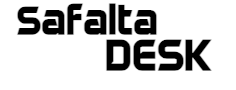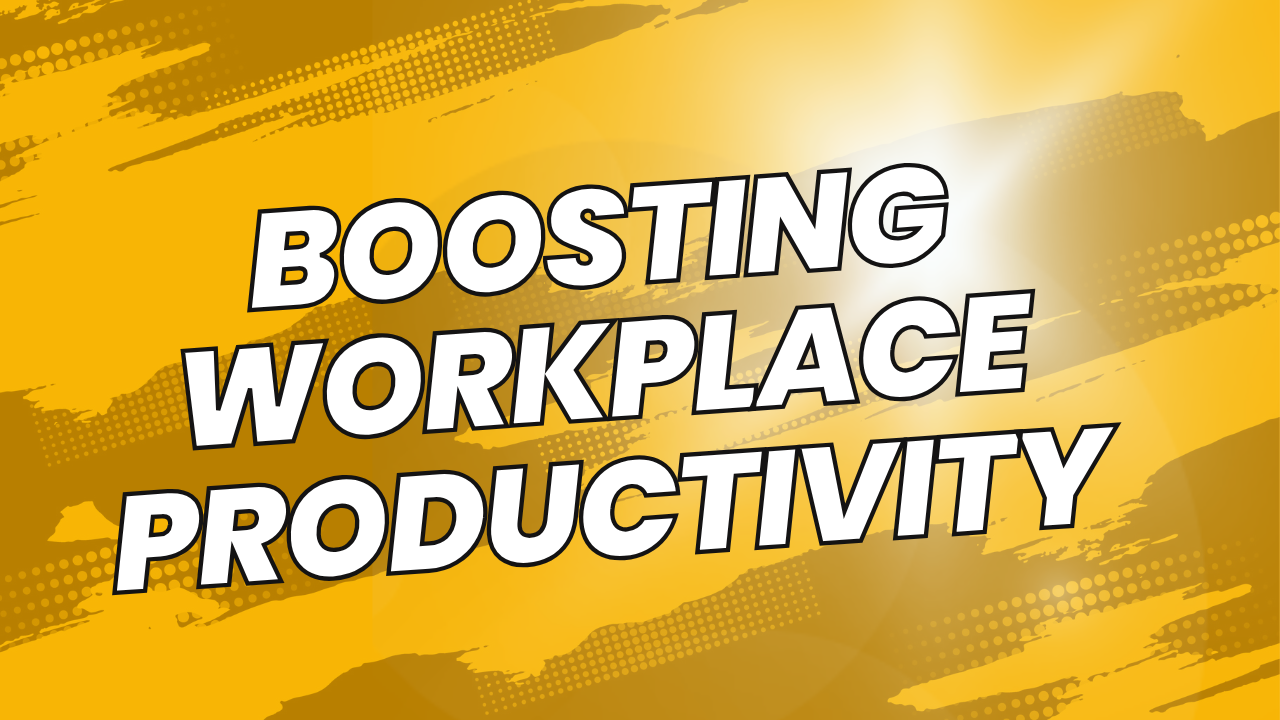Table of Contents
In the modern workplace, productivity is key to success. With the rapid advancements in technology, there are now countless tools and apps designed to help individuals and teams stay organized, collaborate efficiently, and streamline everyday tasks. Whether you’re working from home, in an office, or managing a hybrid team, the right productivity tools can transform your workflow, reduce distractions, and enhance collaboration.
Here’s a comprehensive look at some of the best tools and apps available to boost workplace productivity.
Trello – Task and Project Management
Trello is one of the most popular project management tools, favored for its simplicity and visual nature. It allows users to create boards for different projects and organize tasks using customizable lists and cards. Trello’s drag-and-drop interface makes it easy to manage and track progress, ensuring that nothing gets overlooked.
Features:
- Create boards for different projects
- Add tasks as cards, and assign deadlines
- Collaborate with teams by adding comments, attachments, and labels
- Integrate with other tools like Google Drive, Slack, and more
Whether you’re working individually or as part of a team, Trello ensures that tasks are organized, and deadlines are met without a hitch.
Asana – Team Collaboration and Task Tracking
Asana is a powerful task and project management platform built for teams. It helps users break down complex projects into smaller, manageable tasks. The platform also allows for team collaboration by assigning tasks, setting deadlines, and tracking progress in real time.
Features:
- Create and assign tasks and subtasks
- Set deadlines and track progress with visual timelines
- Share files and comment on tasks to promote communication
- Integrate with popular tools such as Google Workspace, Microsoft Teams, and Slack
Asana’s ability to visualize workflows and track progress makes it a top choice for teams working on multiple projects simultaneously.
Slack – Team Communication
Effective communication is critical for workplace productivity, and Slack is the go-to app for team messaging. It eliminates the need for long email chains and allows for real-time communication, making it easier to stay connected with your team members.
Features:
- Instant messaging with channels for teams and topics
- Video and voice call options for face-to-face communication
- File sharing and integration with various apps
- Create reminders and integrate with project management tools
Slack is an excellent choice for remote teams and those managing multiple projects or clients, as it allows for seamless communication across departments.
Google Workspace – Collaborative Productivity Suite
Google Workspace, formerly known as G Suite, offers a comprehensive set of productivity tools designed for collaboration. From Google Docs to Google Sheets and Gmail, the entire suite is cloud-based, making it ideal for teams working remotely or in different time zones.
Features:
- Real-time document collaboration and editing
- Cloud storage with Google Drive for file sharing
- Gmail for seamless email communication
- Google Meet for video conferencing and virtual meetings
The collaborative nature of Google Workspace makes it easy for teams to work on documents together, communicate effectively, and store files securely – all in one place.
Notion – All-in-One Workspace
Notion is an all-in-one workspace that combines notes, tasks, databases, and project management. Its versatility and customization options make it a favorite among those who prefer to tailor their workflow to fit their needs.
Features:
- Create customizable templates for projects, notes, and more
- Integrate databases for tracking tasks, progress, and deadlines
- Embed documents, videos, and web pages for seamless information sharing
- Real-time collaboration on shared documents and projects
Notion’s ability to serve as a single hub for multiple functions makes it an excellent choice for those who prefer a unified workspace.
Evernote – Note-Taking and Organization
For individuals who prefer to jot down ideas, take meeting notes, or organize research, Evernote is an indispensable tool. It allows users to store, organize, and search notes, images, and web clippings in a user-friendly interface.
Features:
- Capture and organize notes, to-do lists, and ideas
- Sync across devices for easy access
- Search function to quickly find saved notes
- Scan business cards and store documents
Evernote is perfect for keeping all your thoughts in one place, ensuring you stay organized and never miss an important detail.
Microsoft Teams – Virtual Collaboration and Communication
Microsoft Teams is a comprehensive collaboration platform that integrates seamlessly with other Microsoft 365 tools. It’s particularly useful for teams that rely heavily on Microsoft tools and need a space for instant messaging, video calls, and document sharing.
Features:
- Chat and video calls for team communication
- File sharing and collaborative document editing
- Integration with Office apps like Word, Excel, and PowerPoint
- Calendar and task management features
Microsoft Teams is a top choice for teams that want to integrate communication, meetings, and document collaboration in one app.
Zoom – Video Conferencing and Webinars
In today’s hybrid workplace, video conferencing is essential for maintaining productivity and fostering communication. Zoom has become one of the most widely used platforms for virtual meetings, webinars, and even team-building exercises.
Features:
- High-quality video and audio calls
- Breakout rooms for smaller group discussions
- Screen sharing and virtual whiteboard for collaboration
- Record meetings for later viewing
Zoom’s ease of use and reliability make it an ideal tool for remote teams and virtual meetings, whether you’re hosting a simple meeting or a full-scale webinar.
Toggl – Time Tracking
For those looking to optimize their time management and increase productivity, Toggl is a time-tracking tool that helps individuals and teams track how much time they spend on different tasks.
Features:
- Track time for projects, tasks, and clients
- Generate detailed reports on time spent
- Integrate with project management tools like Asana and Trello
- Set billable hours for client work
Toggl’s simple interface and reporting capabilities help you stay accountable and ensure you’re focusing on the tasks that matter most.
Forest – Focus and Distraction Management
Forest is a unique app designed to help users stay focused and avoid distractions. The app encourages you to focus on your work by growing a virtual tree, which flourishes the longer you stay focused. If you exit the app to check social media or other distractions, the tree dies.
Features:
- Set a timer for focused work sessions
- Earn virtual coins to plant more trees
- Track your focus history and see your progress
- Encourage mindful productivity with a fun, gamified experience
Forest is particularly effective for individuals who struggle with staying off their phones and need an engaging method to stay productive.
Zapier – Workflow Automation
Zapier is a powerful automation tool that connects your favorite apps and automates repetitive tasks. It allows users to create “Zaps,” which are workflows that trigger actions between apps without manual input.
Features:
- Integrate hundreds of apps like Google Sheets, Slack, and Trello
- Automate data entry, notifications, and routine tasks
- Create custom workflows to streamline business operations
- Save time and increase productivity by eliminating manual tasks
Zapier helps users automate repetitive tasks, freeing up time to focus on more important work.
Monday.com – Project and Workflow Management
Monday.com is a robust work operating system that combines project management with time tracking, workflow automation, and team collaboration. It’s perfect for teams that need flexibility and transparency across multiple projects.
Features:
- Create customized workflows for tasks and projects
- Visualize project progress with Gantt charts and timelines
- Automate notifications, approvals, and task assignments
- Integrate with tools like Slack, Zoom, and Google Drive
Monday.com’s versatile features allow teams to work together efficiently, from project initiation to completion.
ClickUp – Task and Goal Management
ClickUp is a popular productivity tool that helps teams and individuals manage tasks, set goals, and track progress. The platform offers a wide range of features, including to-do lists, calendars, time tracking, and document collaboration.
Features:
- Task management with customizable views
- Time tracking and goal setting
- Automate workflows to reduce manual effort
- Share files, collaborate on documents, and manage deadlines
ClickUp is perfect for those who want a complete productivity suite that integrates task management with goal tracking and reporting.
Our Recommendation
Boosting workplace productivity requires the right tools and strategies to stay organized, communicate effectively, and focus on the most important tasks. From project management platforms like Trello and Asana to communication tools like Slack and Zoom, these apps and tools are designed to help individuals and teams optimize their workflows.
By incorporating these productivity tools into your daily routine, you can increase efficiency, reduce distractions, and ensure that you stay on top of your tasks. Whether you’re working alone or as part of a team, there’s a solution out there to help you get the most out of your workday.
Ultimately, productivity is not just about working harder but working smarter. With the right apps at your disposal, you can focus on what matters most and achieve your professional goals more effectively.

Shridhar is a passionate career coach and expert writer with a focus on professional growth, job search strategies, and personal development. With years of experience in the corporate world, Shridhar understands the challenges professionals face in advancing their careers.