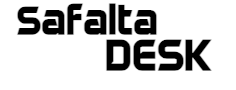Table of Contents
IGNOU Student Login 2025: IGNOU Student Login is a secure online portal where students of Indira Gandhi National Open University (IGNOU) can access all academic and administrative services. Through this portal, students can check their results, download study material, submit assignments, pay fees, view admission status, and much more.
Who Can Use IGNOU Student Login?
- New Students: Those who have recently enrolled or are applying for admission.
- Existing Students: Those already enrolled in IGNOU programs and want to access academic services.
Step-by-Step Process to Login for New Students
- Visit the Official IGNOU Website:
Go to https://ignou.ac.in/ or the dedicated student portal at https://ignouhall.ignou.ac.in/. - Register as a New Student:
- Click on the “New Registration” or “Register Here” link.
- Fill in the required details such as name, date of birth, email ID, mobile number, etc.
- Create a username and password.
- Submit the registration form.
- Click on the “New Registration” or “Register Here” link.
- Receive Your Enrollment Number:
After successful registration and admission, you will receive an enrollment number. This will be your unique student ID for all future logins. - Login to the Student Portal:
Use your enrollment number as the username and the password you created during registration to log in.
Step-by-Step Process to Login for Existing Students
- Visit the IGNOU Student Portal:
Go to https://ignouhall.ignou.ac.in/. - Enter Login Credentials:
- Username: Your Enrollment Number.
- Password: The password created during registration or last updated.
- Username: Your Enrollment Number.
- Click on Login:
After entering the details, click the login button to access your dashboard.
Features Available After Login
- Check and Download Admit Card: For term-end exams and other exams.
- Submit Assignments Online: Upload assignment files before deadlines.
- Check Exam Results: View marks and download mark sheets.
- View Course Materials: Access e-study materials and resources.
- Fee Payment: Pay course fees online safely.
- Update Profile: Change contact details or password.
- Apply for Revaluation: If unsatisfied with results, apply for re-evaluation.
- Download Grade Cards: Official digital grade cards for completed courses.
Tips for a Smooth IGNOU Login Experience
- Always use a stable internet connection.
- Keep your enrollment number and password safe.
- Use supported browsers like Google Chrome, Mozilla Firefox, or Microsoft Edge.
- Clear your browser cache if you face login issues.
- Use the “Forgot Password” option if you cannot remember your password.
- Contact IGNOU helpdesk if login issues persist.
IGNOU Helpdesk Contact Information
- Phone: 011-29572200 / 011-29572205
- Email: ignou@ignou.ac.in
- Student Support Portal: https://ignouadmission.samarth.edu.in/

Shridhar is a passionate career coach and expert writer with a focus on professional growth, job search strategies, and personal development. With years of experience in the corporate world, Shridhar understands the challenges professionals face in advancing their careers.