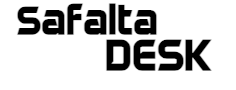Table of Contents
LinkedIn has emerged as the premier platform for professionals to network, learn, and find career opportunities. With over 700 million users worldwide, LinkedIn has become more than just an online resume, it’s a dynamic tool for job seekers to showcase their skills, connect with industry leaders, and discover career prospects.
This article will provide a step-by-step guide on how to leverage LinkedIn effectively for job searching, from optimizing your profile to networking strategies and utilizing advanced features.
Optimizing Your LinkedIn Profile
Before you begin applying for jobs or networking on LinkedIn, it’s crucial to have a polished, professional profile. Your LinkedIn profile serves as your digital resume, and it’s the first thing potential employers and recruiters will see. Here are the key elements to focus on:
Profile Picture: Your profile picture is one of the first things people notice. A clear, professional headshot helps establish trust and credibility. Ensure that you:
- Wear professional attire that matches your industry.
- Use a well-lit photo with a neutral or professional background.
- Smile and look approachable.
Headline: Your headline is one of the most visible parts of your LinkedIn profile. It appears next to your name and is the first thing people see when browsing through LinkedIn. Instead of just listing your job title, use the headline to highlight your skills and career aspirations. For example:
- “Marketing Manager | Expert in Digital Strategy and Content Marketing”
- “Software Developer | Passionate About AI & Machine Learning Solutions”
A well-crafted headline captures attention and instantly informs recruiters about your expertise.
Summary Section: The summary section of your LinkedIn profile is your chance to introduce yourself to potential employers or connections. Use this section to:
- Provide a brief overview of your career path.
- Highlight key achievements and skills.
- Explain what kind of opportunities you are seeking.
Aim for a tone that is professional yet personable. Keep it concise, clear, and customized to the kinds of roles you are looking for. Focus on the value you bring to the table.
Experience and Skills: In the experience section, list your most relevant work history, emphasizing accomplishments and measurable results. Focus on the impact you’ve made in previous roles by quantifying your successes. For example:
- Increased sales by 20% within the first year.
- Managed a team of 10 to successfully launch a new product.
Under the skills section, list key competencies that align with your target job roles. Be specific and try to include skills that are in demand within your industry. Recruiters often search for specific keywords, so aligning your skills with those job descriptions is essential.
Education and Certifications: Ensure your education section is complete, including your degree(s) and relevant certifications. Include any additional courses, training, or certifications that align with your career goals, such as certifications in project management, marketing, or technology.
Recommendations: LinkedIn allows users to request recommendations from colleagues, supervisors, or clients. Recommendations provide social proof of your abilities and work ethic, and they can significantly boost your profile’s credibility. Don’t hesitate to ask for a recommendation after completing a successful project or at the end of a contract.
Building Your Network
Networking is one of LinkedIn’s most powerful features. Building and nurturing a professional network can open doors to hidden job opportunities and valuable career insights. Here’s how to build a strong network:
Connecting with People: Start by connecting with colleagues, classmates, mentors, and other professionals you’ve met in the past. Personalize your connection request with a brief note explaining why you’d like to connect. A personalized message can make a lasting impression and increase the likelihood that the person will accept your request.
Engage with Your Network: Once you’ve built your network, engagement is key. Engage with your connections by liking, commenting, and sharing their posts. This shows your interest in their work and can help you stay top of mind. Share relevant articles, industry news, and your own professional updates to demonstrate thought leadership and keep your profile active.
Join LinkedIn Groups: LinkedIn groups are excellent for networking with professionals in your industry. Join groups relevant to your field, where you can participate in discussions, ask questions, and share your expertise. Networking in these groups can help you connect with people who may have job leads or industry advice.
Alumni Networks: LinkedIn’s alumni network is a valuable resource for connecting with people who have graduated from your university or college. These individuals may share a common background, and many alumni are eager to help others in their field. Utilize the alumni search tool to filter by industry, location, and more.
Job Searching on LinkedIn
LinkedIn has a powerful job search feature that allows you to search for opportunities based on various criteria, such as industry, location, company, and experience level. Here are some strategies for using LinkedIn’s job search functionality effectively:
Using the Job Search Filters: The job search page on LinkedIn offers several filters to narrow down your search. Some of the most useful filters include:
- Location: Whether you’re looking for remote jobs or a specific geographic area.
- Industry: Narrow your search by the industry you’re interested in (e.g., technology, healthcare, finance).
- Experience Level: Filter jobs based on your career level (entry, mid, senior).
- Company: If you have specific companies in mind, you can search for jobs at those organizations.
Setting Job Alerts: To avoid missing out on job opportunities, set up job alerts for your preferred search criteria. LinkedIn will send you notifications whenever a job that matches your filters is posted. Setting job alerts helps you stay on top of new opportunities and apply early.
Applying Directly on LinkedIn: Many companies post job openings directly on LinkedIn. When you find a job that matches your skills, apply directly through the platform. LinkedIn allows you to apply with your profile, which saves time and allows the hiring manager to see a comprehensive view of your qualifications.
Leveraging LinkedIn Premium
LinkedIn Premium offers additional features that can enhance your job search experience. While it’s a paid subscription, it can be a worthwhile investment, especially for job seekers looking to stand out. Here are the key benefits of LinkedIn Premium:
InMail: InMail allows you to send messages directly to recruiters or hiring managers even if you’re not connected with them. This can be an excellent way to express interest in a position or ask for more information about a job opening.
Profile View Insights: With LinkedIn Premium, you can see who’s viewed your profile. This can give you insights into which recruiters or hiring managers are checking out your profile, allowing you to reach out to them proactively.
Learning Courses: LinkedIn Premium also includes access to LinkedIn Learning, which offers thousands of courses on a wide range of topics. You can enhance your skills in areas like leadership, coding, digital marketing, and more. Completing relevant courses and showcasing them on your profile can make you a more attractive candidate.
Researching Companies
LinkedIn is not just for job searching, it’s also a valuable resource for researching companies. Here’s how you can use LinkedIn to your advantage:
Follow Companies: Follow companies that you’re interested in working for. This way, you’ll be notified of new job openings and updates about the company. It also helps you stay informed about the company’s culture, recent developments, and industry trends.
Company Pages: Visit the company pages on LinkedIn to learn more about their values, culture, and mission. Company pages often feature posts, employee testimonials, and job openings, all of which can give you valuable insight into whether the company is a good fit for you.
Research Decision-Makers: LinkedIn allows you to see who works at a company and even filter by job title or department. This is an excellent tool for identifying decision-makers or hiring managers in the department you’re interested in. You can then reach out to them directly via InMail or network with them.
Our Recommendation
LinkedIn is an invaluable resource for job seekers. With the right strategies, you can leverage its powerful features to build a strong professional network, find relevant job opportunities, and connect with industry leaders. Optimizing your profile, engaging with your network, and making the most of LinkedIn’s job search and premium features will significantly enhance your chances of landing your next job.
Remember, job searching is a journey, and consistency is key. Stay proactive, continually improve your profile, and use LinkedIn to its full potential to unlock new opportunities and advance your career.
Frequently Asked Questions
To optimize your LinkedIn profile for job searching, start by ensuring your profile is complete and up-to-date. Include a professional photo, a compelling headline, and a well-written summary that highlights your skills and career goals. List your work experience with detailed descriptions of your accomplishments, and showcase relevant skills and certifications. Use keywords related to the roles you’re seeking to improve your visibility in recruiter searches.
LinkedIn has an advanced job search feature that allows you to filter jobs by location, industry, experience level, and more. Set up job alerts to be notified about new job postings that match your preferences. Use the “Easy Apply” feature to quickly apply for jobs, and make sure to customize your resume and cover letter to each application for the best chance of standing out.
Networking on LinkedIn involves connecting with professionals in your industry, engaging with their content, and building relationships that may lead to job opportunities. Send personalized connection requests to people you admire or work with, and join LinkedIn groups relevant to your field. Engage with posts, comment thoughtfully, and participate in discussions to expand your network and increase your chances of learning about job openings.
Recommendations on LinkedIn act as testimonials that validate your skills and work ethic. Request recommendations from colleagues, managers, or clients who can speak to your strengths and achievements. Having several positive recommendations on your profile can make you stand out to potential employers and increase your credibility.
Yes, posting relevant content on LinkedIn can boost your visibility and establish your expertise in your field. Share industry news, insights, and personal achievements, or write articles on topics related to your profession. This demonstrates your knowledge and passion for your industry, which can attract the attention of hiring managers and recruiters looking for candidates with your skills.

Shridhar is a passionate career coach and expert writer with a focus on professional growth, job search strategies, and personal development. With years of experience in the corporate world, Shridhar understands the challenges professionals face in advancing their careers.